Dangerzone wants you! Help us test upcoming changes
We're pleased to announce the First Release Candidate of Dangerzone 0.10.0.
This release introduces two major changes:
-
The Dangerzone sandbox that performs the document conversion can now auto-update in the background, without having to install a new Dangerzone release. This allows us to push security fixes to all of our users in a timely fashion. It’s an opt-in feature that we strongly recommend you enable to greatly enhance your security. You can always choose to disable it if you prefer to update manually. Read more technical details about this feature in our documentation.
-
Windows and macOS users no longer need to install and manage Docker Desktop separately. Dangerzone now uses an open source container engine, Podman, which is embedded directly in the macOS and Windows builds. You can now simply start Dangerzone, and let it create the necessary virtual machines and sandboxes under the hood. Plus, if you are a user/IT administrator in a big organization that wants to install Dangerzone, but couldn’t due to the licensing limitations of Docker Desktop, you now can.
Help us test Dangerzone!
These two changes are drastically changing how Dangerzone operates, especially on Windows and macOS. Dangerzone is used in different setups, and we cannot test for all of them. If you are willing to try this new release candidate and let us know how it went, that would be really useful to us.
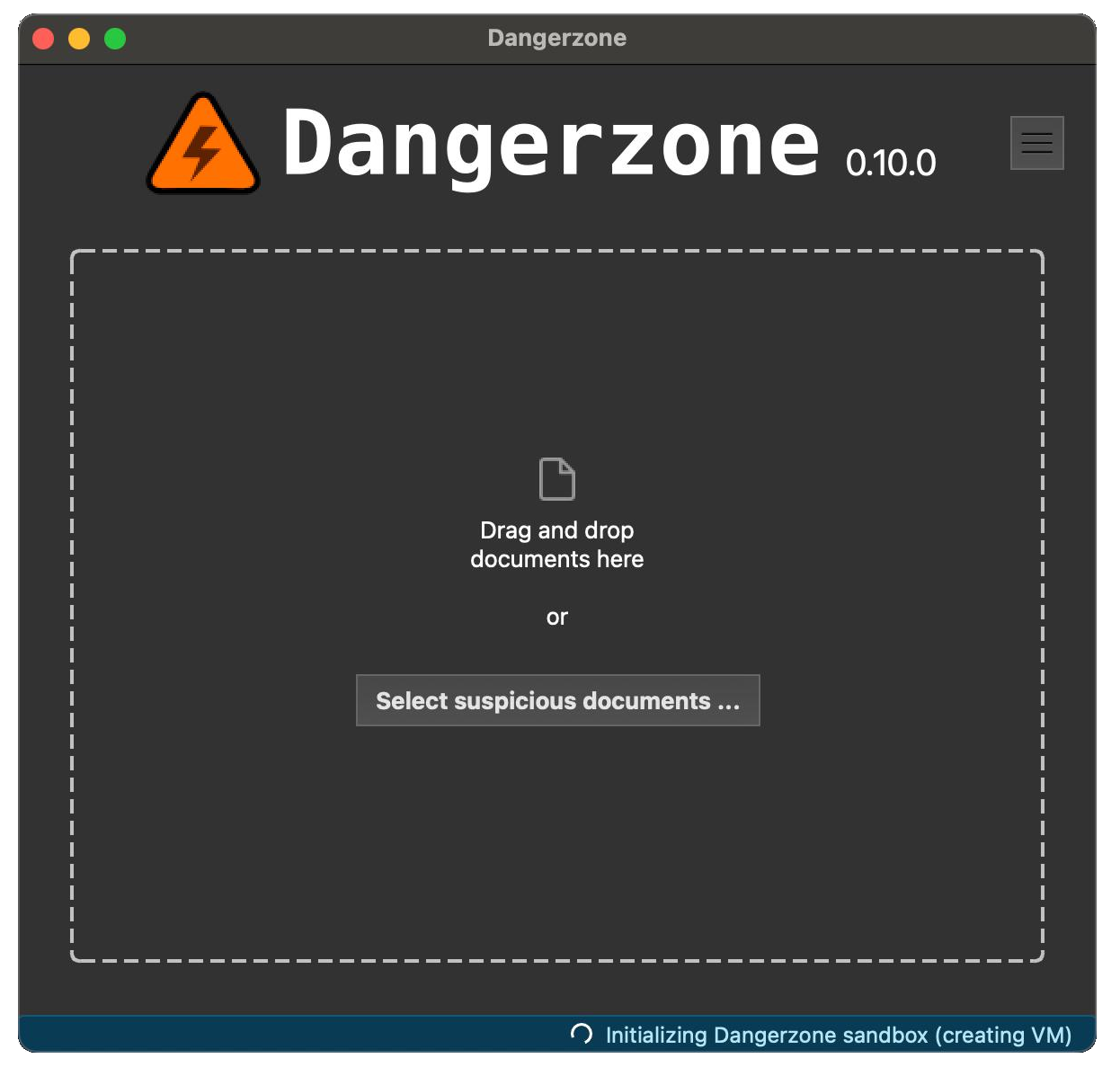
If you want to help us, here is what to do:
- Download and install the Dangerzone
0.10.0RC1release: - Start Dangerzone for the first time.
- Wait while Dangerzone initializes.
- Select a document and convert it.
- Quit Dangerzone.
- Start Dangerzone for the second time.
- You should be prompted about enabling automatic sandbox updates.
- Click “yes.”
- Quit Dangerzone.
- Start Dangerzone for the third time.
- Dangerzone should verify, download, and install a new sandbox version.
- Once done, run a conversion.
During these steps, if you encounter any errors, please either email us at [email protected] or open an issue in our bug tracker.
Thanks a lot!